10 Simple Ways to Boost Your Translation or Interpreting Website's SEO
Everyone knows it's important to think about SEO (search engine optimization) for their business website, but few freelance translators and interpreters try to boost where their website lands in search engine results.
I get it. If you're not familiar with how SEO works, it can seem overwhelming. But as I often tell students in my website course and those in my online presence coaching program, you can do a lot with a little.
Yes, you can pay someone thousands of dollars to optimize your website. But do you have to if you want to reach more clients? No. Yes, you can pull out all the stops to try to boost your website traffic to the max. But do you need to? No.
Why not? One answer is in the first paragraph of this article. Very few T&I freelancers take the time to improve their website's reach. That means that you can make some simple but very effective tweaks and still see the positive impact in your business.
Here are 10 simple ways to boost your SEO and drive more of the right people (hopefully your ideal clients!) to your website:
1. Think about consumer behavior. The clients who would be looking for your services online are using specific search terms, also known as keywords. Think about your ideal clients and what they might type into a search engine (or speak into a voice assistant device like Siri, Alexa, etc.). What are they searching for? What are their pain points? It is essential to include key search terms in your website content—headlines, copy, HTML tags, images, etc.—so they can find you more easily. This is a simple fix that will allow you to reap the benefits as long as people continue to use those search terms. Write your copy in a natural way, including keywords where possible. Remember to use synonyms and related terms, too. You can update your keywords and copy as your business evolves and your ideal clients change through the years.
2. Make sure your site is mobile friendly. It is vital to pay attention to how your site loads and works on mobile devices, since most people these days are pretty savvy with these devices and use them daily to find information they need. Your site should be mobile friendly, i.e. navigable and formatted to fit well on the screen of a mobile device, like a tablet or smartphone. If you've ever visited a site that was not mobile friendly, you probably remember how annoying it was to try to read the content or find what you were looking for. This is another update you can make to your site that will improve users' experience. Check your website's mobile-friendly status using Google's free Mobile-Friendly Test. If your site is based on a specific theme from your web host, make sure it's a responsive theme (the design should appear clearly and properly regardless of someone's browser, device, or screen size).
3. Pay attention to your site's speed and page redirects. Your site should load fairly quickly and have as few error message pages—like 404-page-missing notifications—as possible. Error pages can slow your site down and will surely also put a damper on users' experience. In addition, having multiple error pages will negatively impact how your site ranks in search results.
Some content, like videos and images that are not adjusted properly for your site, can slow the speed at which your website loads. Remember, you have mere seconds to catch someone's attention when they visit your site. To check your site's loading speed, try Google's free PageSpeed Insights tool. Switch between the Mobile and Desktop results to see where you could make improvements to your site's loading speed.
4. Get high-quality backlinks to your site. A backlink is any link that leads to your website from another site. Quality backlinks can come from a professional directory, an article you wrote for a high-level publication, or even a blog post you penned as a guest blog. Think outside the box and make good use of backlinks! If you find that any links leading to your site are broken, kindly request that they be fixed by providing the person or publication with the proper link. Sites that have high-quality backlinks are also considered by search engines to have higher quality content. This can improve your site's ranking in search engine results, so don't overlook having even a small collection of good backlinks.
5. Be smart about the title tags you use for your website. What are title tags, you might ask? To put it simply, they are the titles you choose to name the pages on your website. Title tags show up in online searches as the clickable headlines on search engine results pages (SERPs). It's important to get title tags right so search engines know how to categorize your website in a search. They also help potential clients decide whether or not to click to your website or to scroll to the next search engine result. Adjust the title tags for each page of your website and remember to use keywords in your title tags, as they are highly searchable. For example, you don't want your website's homepage title tag to be too basic. If I put "Madalena Zampaulo" as a title tag, I would have no idea if my ideal clients would be able to find me, as they may not even know my name yet! Instead, it's better to use something like "Madalena Zampaulo | Spanish and Portuguese to English Medical Translator." Use terms in your title tags that are keywords likely to be used in a search and that accurately describe what you do!
6. Use long-tail keywords in your URLs. With so much content available online, it's important to be specific and strategic in the keywords you use on your website. Long-tail keywords are specific phrases ideal clients might use as their search terms when they are closer to making a decision to purchase or hire. Focus less on the number of words and more on the quality of the specific search phrase.
For example, a URL like, www.thisisanexample.com/?p=abc
will not take you very far when it comes to search engine rankings, but one like,
www.thisisanexample.com/spanish-english-medical-translator-technical-devices-expert
is way more effective and should boost your site's ranking in search engines results when your ideal clients need to find your services. Yes, it's likely that specific phrases will bring fewer total people to your site, but it will bring the right people. And that's the goal!
7. Choose your “H1 and H2" tags wisely! H1 and H2 tags are different from your title tags, but still very valuable in determining how your site shows up in search results. The "H" refers to Heading, and the number refers to their size, from large to small, on the page. H1 tags are best for page and blog post titles, while H2 and H3 tags are often used for subheadings or to introduce new sections of copy on a page. Be sure to use keywords in your headings since they are highly searchable and give you the ability to rank even higher in search results.
8. Use keywords in your copy within the first 100 words of a site page or blog post. Believe it or not, by using keywords toward the beginning of a page, your site will rank better in search engine results. Brownie points if you can naturally use a keyword or two in the first sentence! Doing this helps search engines know what your page and site are about so they can match your site with search phrases people use. Just don't overdo it. Keyword stuffing is the overuse of keywords on a page, and search engines will drop your site in search engine results if you overoptimize. One rule of thumb is to use a keyword once or twice per 100 words. Whatever you do, make sure your copy reads naturally and is aimed at your ideal clients. The quality of your content should always win over the quantity of keywords.
9. Make good use of related words and phrases. Have you noticed that when you search Google for a specific keyword phrase, the autocomplete results start to appear? People pay attention to these, and they often click them if relevant! When considering keyword phrases to use on your website, think about related phrases that would be a natural fit for the content on your site. Test this by reviewing your site content and brainstorming possible additional search phrases. Start typing them into a search engine and watch the autocomplete results that pop up. Do any of them seem appropriate to use on your site? What about the related searches that appear at the bottom of a SERP on Google? These results could give you more ideas of ways to phrase content on your site, as well as some insight into keyword phrases your potential clients might be using. If you want to take a deeper dive into this strategy, consider using a keyword tool like Seed Keywords or Ubersuggest.
10. Optimize the images on your site! There are several ways to do this. The most obvious way is to name site images (the file names) with descriptive, plain language titles. If you can include keywords, even better! Instead of uploading an image to your site with the file name "IMG4781.jpg," you could adjust it to something like "Spanish_Healthcare_interpreter_Cincinnati.jpg." This can help your site rank higher in search engine results than another site that isn't taking advantage of this simple strategy. Don't forget to reduce the file size of your images if you find that their size is causing your site pages to load slowly.
By taking the time to optimize your website in these simple ways, you will reap the long-term benefits of making your site work for you. As search engines pick up on your revised content and optimized pages, more of your ideal clients will find you in online searches. The key is to appeal to those you want to work with. This may not necessarily be the same as the clients you are currently working with. Consider who your ideal clients are and how they might search for someone with your skills and expertise. Then, optimize your site to make it easier for them to find you when they need you!
Have you tried any of these SEO-boosting strategies before? Which new ones would you like to try?